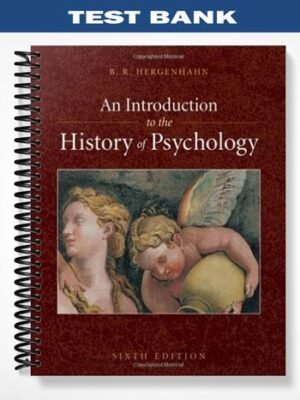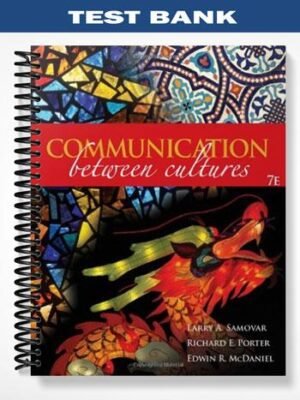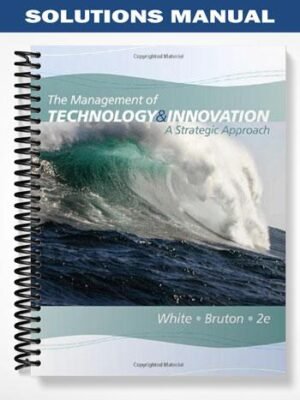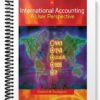Solutions Manual for Enhanced Microsoft Office 2013 Illustrated Introductory First Course 1st Edition by Beskeen
$29,00
Complete downloadable Solutions Manual for Enhanced Microsoft Office 2013 Illustrated Introductory First Course 1st Edition by Beskeen. INSTRUCTOR RESOURCE INFORMATION
TITLE: Enhanced Microsoft Office 2013 Illustrated Introductory First Course
RESOURCE:Solutions Manual
EDITION: 1st Edition
AUTHOR: Beskeen, Cram, Duffy, Friedrichsen, Reding
PUBLISHER: Cengage Learning
Complete downloadable Solutions Manual for Enhanced Microsoft Office 2013 Illustrated Introductory First Course 1st Edition by Beskeen. INSTRUCTOR RESOURCE INFORMATION
TITLE: Enhanced Microsoft Office 2013 Illustrated Introductory First Course
RESOURCE:Solutions Manual
EDITION: 1st Edition
AUTHOR: Beskeen, Cram, Duffy, Friedrichsen, Reding
PUBLISHER: Cengage Learning
Table of content
CONCEPTS.
Unit A: Understanding Essential Computer Concepts.
WINDOWS 8.
Unit A: Getting Started with Windows 8.
Unit B: Understanding File Management.
INTERNET EXPLORER 10.
Unit A: Getting Started with Internet Explorer 10.
MICROSOFT OFFICE 2013.
Unit A: Getting Started with Microsoft Office 2013.
MICROSOFT WORD 2013.
Unit A: Creating Documents with Word 2013.
Unit B: Editing Documents.
Unit C: Formatting Text and Paragraphs.
Unit D: Formatting Documents.
MICROSOFT EXCEL 2013.
Unit A: Getting Started with Excel 2013.
Unit B: Working with Formulas and Function.
Unit C: Formatting a Worksheet.
Unit D: Working with Charts.
INTEGRATION.
Unit A: Integrating Word and Excel.
MICROSOFT ACCESS 2013.
Unit A: Getting Started with Access 2013.
Unit B: Building and Using Queries.
Unit C: Using Forms.
Unit D: Using Reports.
INTEGRATION:
Unit B: Integrating Word, Excel and Access.
MICROSOFT POWERPOINT 2013.
Unit A: Creating a Presentation in PowerPoint 2013.
Unit B: Modifying a Presentation.
Unit C: Inserting Objects into a Presentation.
Unit D: Finishing a Presentation.
INTEGRATION.
Unit C: Integrating Word, Excel, Access, and PowerPoint.
MICROSOFT OUTLOOK 2013.
Unit A: Getting Started with E-mail.
Unit B: Managing Information Using Outlook. Appendices.